Elgato Game Capture 2.9が配信開始になり、一番驚いたのは…
iPhoneやiPadからのキャプチャに対応している!!

PlayStation4等からのキャプチャに使っていた、このElgato Game Captureですが、ライトニングケーブルで繋いだiPhoneやiPadを認識してキャプチャしてくれるようになったので、今までのようにQuickTimeでキャプチャした画面をOBSでライブ配信するとかいう手間もなくなり、Elgato Game Captureだけでライブ配信できるようになりました!!
これ、便利かも!!
Elgato Game Captureの利用率が今まで以上に高まるんじゃないかと思う今日このごろでした。
偽トロにも対応してくれるといいな(^^;
売り上げランキング: 1,618
Game Capture 2.9 for macOS
To get the most out of this update, we highly recommend you run macOS High Sierra (10.13).
iPhone & iPad Capture via Lightning Cable
Connect your iPhone or iPad to your Mac with a Lightning cable and it will appear as a device in Game Capture. No additional hardware is required. Streaming and recording high quality iOS content has never been easier.
Wireless Apple TV CaptureIf your Apple TV is on the same network as your Mac, you can select it as a device in Game Capture. Now you can easily capture content from your AppleTV – no strings attached (or cables, in this case). Note: for maximum performance, we recommend that your Apple TV and Mac are both connected via Ethernet, not WiFi.
Improved Device SelectionWith all these new options at your disposal, we’ve made it easier to switch between devices.
More Ways to Optimize PerformanceNot using Stream Command? You can now disable it to reduce CPU usage.
YouTubeチャンネル登録をよろしくお願いします→すずきたかまさのゲーム実況/すずきたかまさのはいさい沖縄
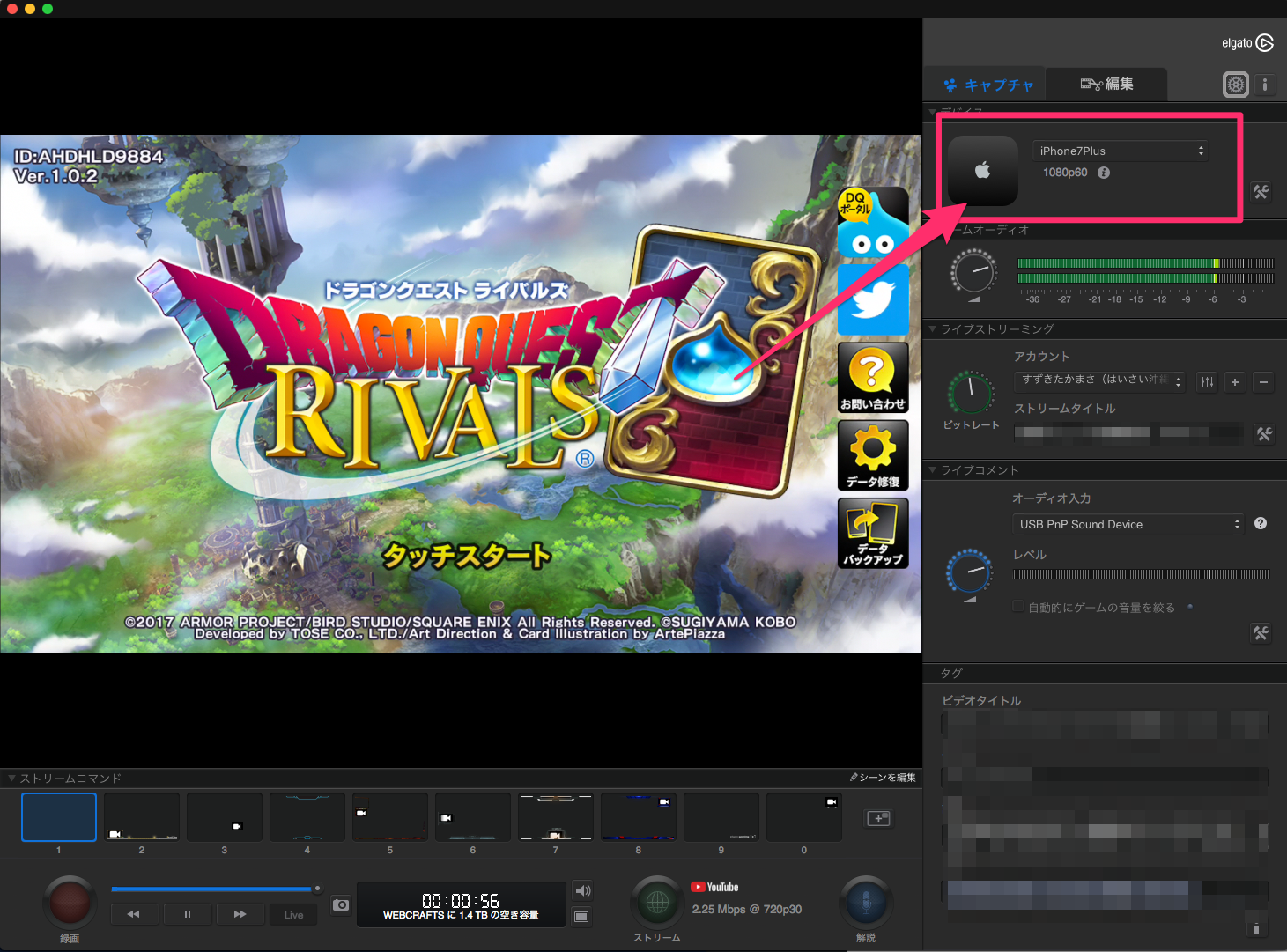


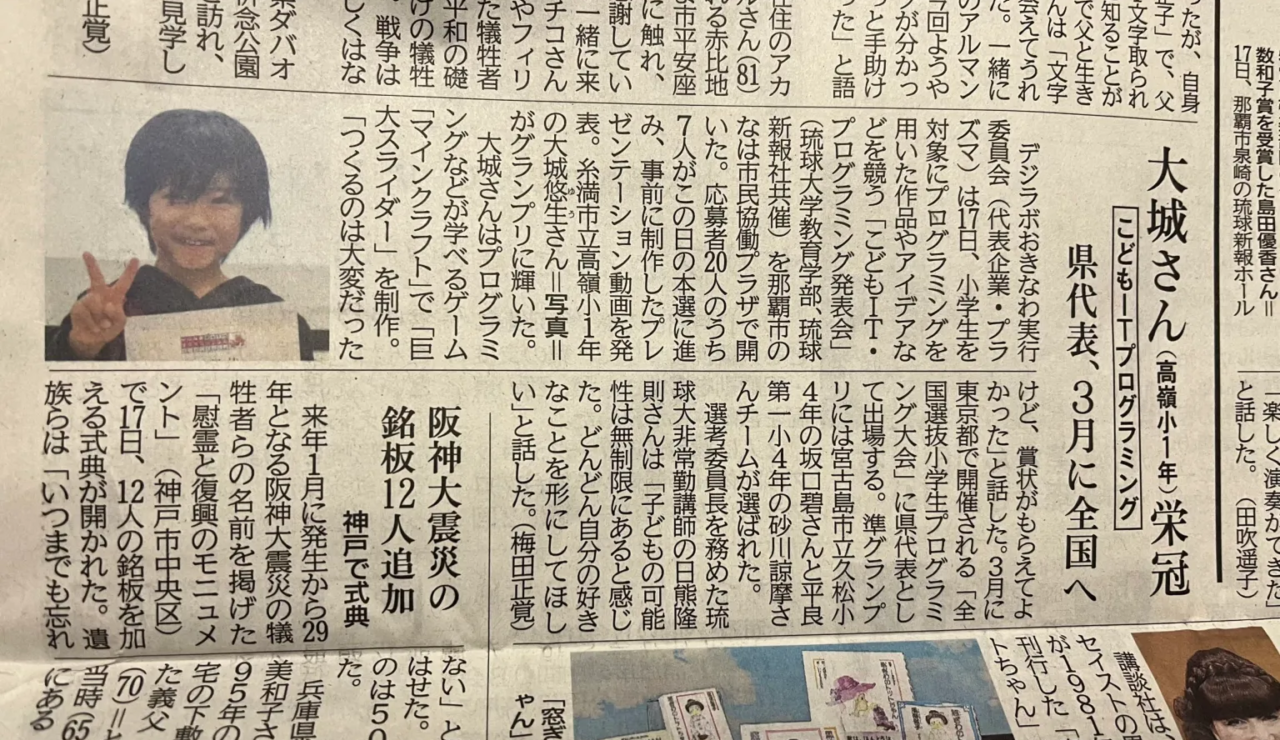



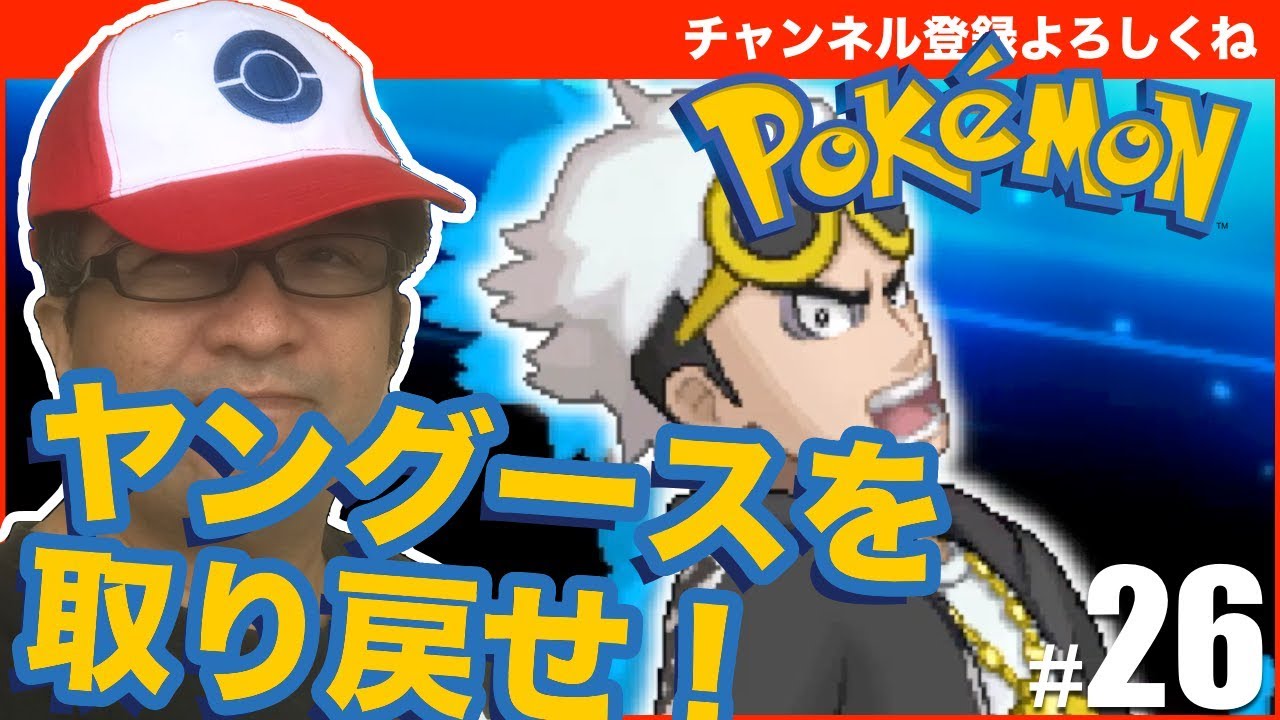
コメント コメントをいただけると喜びます